Calling all Android phone and tablet users! Our completely redesigned Android app is rolling out now and will be available to everyone within a few weeks. Every experience in the all-new app is faster and easier to use. Designed by readers for readers, it also includes new features to help you find even more books you’ll love.
Whether you want to scan covers in order to find a book quickly on Goodreads, browse personalized recommendations, or add a book you just finished reading (or rereading!) to your Reading Challenge, using Goodreads from your Android device has never been so simple, fast, or fun. The app’s fresh, new look and feel works great on tablets, too.
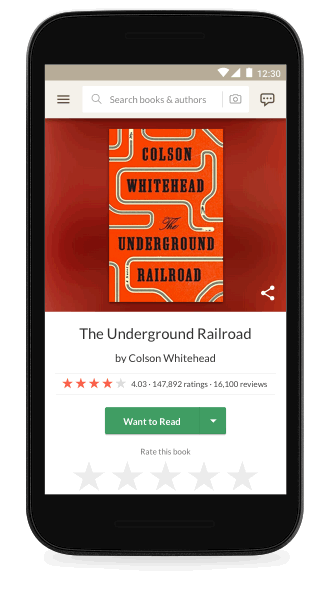 style="width: 334px">
style="width: 334px">Emily, a Goodreads member and BookTuber, was part of our Android beta app program and loved several improvements. "I have fairly long work hours and a very long commute, so the new and improved Goodreads app is very much appreciated!” she said. "The look is cleaner, brighter, and significantly easier to navigate. Little design details, like including a progress bar for your Reading Challenge in the Quick menu and adding book covers to the Update Progress menu, pack small but mighty punches. And the speed! Improvements in speed alone have me giddy."
More Ways to Find Books...and Score a Great Deal!
Try the new Explore page, where you can browse books trending on Goodreads, new releases hot off the presses, and community-created reading lists across every genre. You can also find ebooks at up to 80 percent off—just subscribe to our Deals program to get personalized deals from your Want to Read list, favorite genres, and authors you follow.
Looking for some inspiration for your next book? Our editorial team has got you covered with articles, author essays and interviews, and roundups of the buzziest books on Goodreads.
 style="width: 334px">
style="width: 334px">Create a More Personalized View of Your Reading in "My Books"
We’ve improved the My Books section in several ways, including:
When you add a book to a shelf, you can organize it based on genre or other names (such as "adventure" or "favorites" or "book club ideas") to help you find it later.
From the new My Books, you can also find all of your Kindle Notes & Highlights, so you can revisit what you loved about each book and easily share some or all of your favorite highlights with friends.
 style="width: 334px">
style="width: 334px">Reread That Favorite Book as Many Times as You Want—Every Read Counts
Who loves reexperiencing a favorite book? We do, too, so we’ve added the ability to track your rereads in the Android app. Go to the book page to set start and end dates for books you’ve enjoyed over and over again.
 style="width: 334px">
style="width: 334px">Let’s Talk About Books, Baby
We believe books are even better when you talk about them with friends. Participate in the conversation, thanks to a new design that makes it easy to share your thoughts in messages, group discussions, and reviews. Now you can read all the previous messages in a thread while drafting your reply.
 style="width: 334px">
style="width: 334px">More Features Coming Soon!
The best part of this update is that there’s a lot more to come. We’ll keep updating and improving the app for our Android members.
I Want to Use It Now! How Do I Get It?
The app is rolling out now and will be available to everyone within a few weeks.
Check out more recent blogs:
The Best Books of the Year (So Far)
The 24 All-Time-Favorite Book Club Picks on Goodreads
Hot Reading Challenge Tips from Pros Who Read More Than 100 Books a Year
posted by Jamay on June, 25
from Goodreads Blog https://ift.tt/2lwCz2t
via IFTTT
 style="width: 300px">
style="width: 300px">
No comments:
Post a Comment